The holiday season is a time of joy, togetherness, and cherished memories. One creative way to capture the essence of Christmas and share it with loved ones is through Christmas slideshows. These digital presentations provide a heartfelt and visually engaging way to celebrate the holiday spirit, preserve memories, and spread festive cheer.
So, if you are considering making a slideshow, keep reading to learn everything you need to know.
Why a Christmas Slideshow is a Good Idea
Creating a Christmas slideshow is a good way to send warm wishes to your family and friends. It allows you to compile photos, videos, and messages that capture the spirit of the holiday season and share them with your loved ones. A slideshow can also serve as a digital album, allowing you to treasure and preserve special memories from Christmas celebrations. You can include photos of family gatherings, holiday decorations, festive moments, and more.
Designing a Christmas slideshow allows you to showcase your creativity and artistic skills. You can choose from various templates, themes, and visual elements to create a visually appealing and engaging presentation.
In situations where families and friends cannot be together physically during the holiday season, a Christmas slideshow can help bridge the distance. It allows you to share each other’s Christmas joy and create a sense of togetherness.
A Christmas slideshow can also be a thoughtful and personalized gift for your friends and relatives. By creating a video gift using their favorite photos and adding music and messages, you can make the slideshow truly special.
Content Ideas for a Christmas Slideshow
Include pictures of your family members, capturing special moments from previous Christmas celebrations. This can evoke nostalgia and create a sense of togetherness. If you and your family engage in charitable activities during the holiday season, include photos or videos of those moments. This can inspire others to give back and spread kindness.
Showcase the festive decorations you have put up, such as Christmas trees, lights, wreaths, and ornaments. Highlight the unique and creative aspects of your holiday decor. Feature images of delicious Christmas dishes and treats. You can include traditional recipes, favorite family recipes, or even new recipes you plan to try during the holiday season.
Include photos or videos of fun activities associated with Christmas, such as building snowmen, ice skating, baking cookies, wrapping presents, or singing carols. Share images that represent your family’s unique holiday traditions. This could include opening presents, attending religious services, or participating in cultural customs.
Incorporate beautiful winter landscapes, snowy scenes, or images of holiday markets and decorations in your slideshow. This can help set the mood and capture the essence of the season.

Selecting Proper Music and Captions
If you want to make a Christmas slideshow with music, consider the following tips:
- Choose festive and cheerful music that captures the holiday spirit. Traditional Christmas carols, instrumental arrangements, or contemporary holiday songs can all work well.
- Consider the tone and mood you want to convey. If you want a more joyful and upbeat feel, select lively tunes. For a cozy and nostalgic atmosphere, opt for softer melodies.
- Use royalty-free music or songs that you have the rights to use to avoid copyright issues. There are many websites and platforms that offer free or licensed holiday music for slideshow purposes.
Captions can serve as a nice cherry on the cake, so here are some ideas for your texts:
- Add captions that express your heartfelt wishes for the holiday season. Use phrases like “Wishing you a Merry Christmas filled with love and joy” or “May your holidays be merry and bright.”
- Include famous quotes about Christmas or winter that resonate with the theme of your slideshow. For example, “The best way to spread Christmas cheer is singing loud for all to hear” – Buddy the Elf.
- Write personalized captions that reflect your own experiences and memories. Share anecdotes, funny stories, or heartfelt messages that connect with the images in your slideshow.
Making a Slideshow Yourself
To create a Christmas slideshow, you need a fitting program. We recommend checking out SmartSHOW 3D, a user-friendly and feature-rich Christmas slideshow maker. Here’s what you need to do:
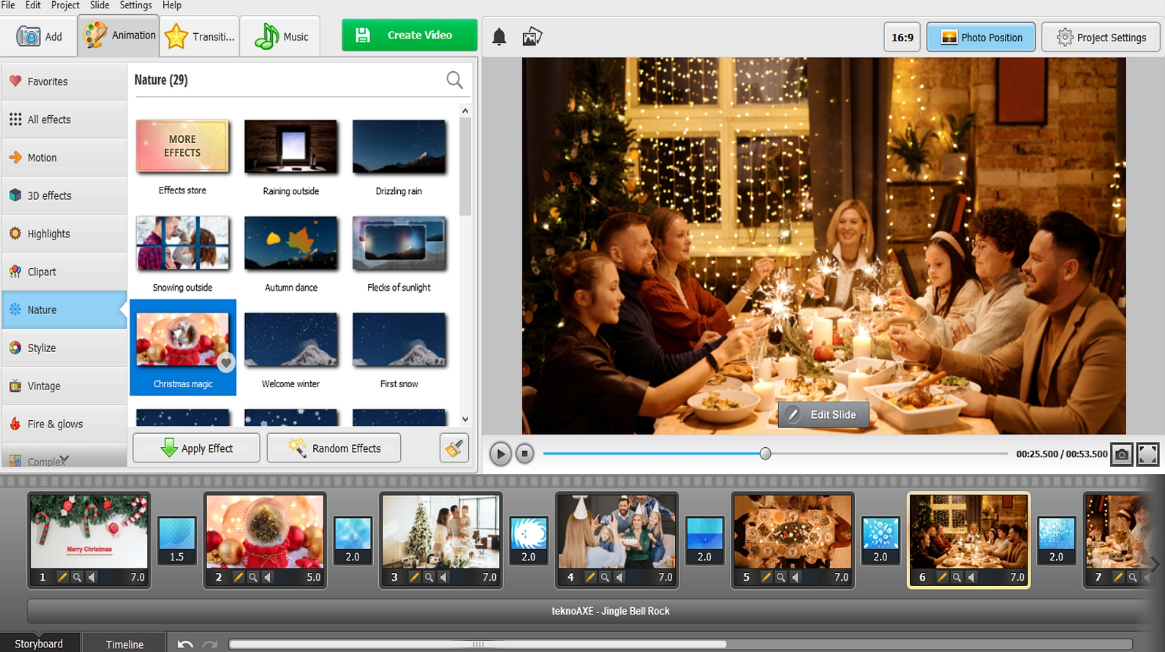
Download and Install SmartSHOW 3D
Visit the official website and download the software. Install it on your computer following the provided instructions. Open the software once it is installed.
Select a Template
SmartSHOW 3D offers a variety of pre-designed templates specifically for Christmas slideshows. These templates come with festive animations, transitions, and effects. Choose a template that suits your style and the mood you want to create for your slideshow.
Import Photos and Videos
Import the photos and videos you want to include in your Christmas slideshow. SmartSHOW 3D allows you to add multiple media files from your computer’s storage.
Arrange and Edit
Arrange the imported photos and videos in the desired order. You can also edit the duration of each slide, apply filters, adjust brightness and contrast, and add captions or text overlays.
Add Music
Select a suitable Christmas-themed music track to accompany your slideshow. SmartSHOW 3D provides a library of royalty-free music, or you can import your own music files.
Customize Transitions and Effects
Enhance your slideshow by customizing the transitions between slides and applying various effects. SmartSHOW 3D offers a range of transition options and animation effects to choose from.
Export and Share
Once you are satisfied with your Christmas slideshow, export it in your preferred format (such as a video file or DVD) using the export options provided by SmartSHOW 3D. You can then share the slideshow with your family and friends through various platforms or burn it onto a disk.
Merry Christmas slideshows have become a delightful and endearing tradition for many, capturing the spirit of the holiday season in a visual and emotive manner. They allow us to preserve cherished memories, spread joy and warmth, express our creativity, and bring distant loved ones closer.
As we celebrate the magic of Christmas, consider creating a slideshow to share with your loved ones, as it can become a treasured gift that encapsulates the joy and love of the holiday season for years to come.
